
Pro/ENGINEER
WILDFIRE 2.0
Fundamentals
Written By:
Michael A. Drum
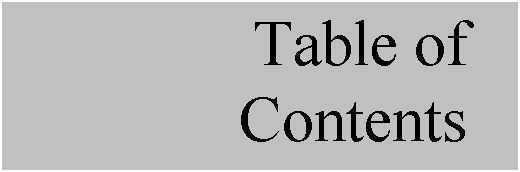
Lesson 01 – Pro/ENGINEER Basic Elements 1-1
Lesson 02 – Taking a Look Around 2-1
Lesson 03 – Selecting Objects 3-1
Lesson 04 – Sketcher Basics 4-1
Lesson 05 – Sketch Feature 5-1
Lesson 06 – Extrude Feature 6-1
Lesson 07 – Making Changes 7-1
Lesson 09 – Revolve Feature 9-1
Lesson 10 – Datums Part 2 10-1
Lesson 11 – Sweep Feature 11-1
Lesson 12 – Blend Feature 12-1
Lesson 17 – Shell Feature 17-1
Lesson 20 – Variable Section Sweeps 20-1
Lesson 22 – Boundary Blended Surface 22-1
Lesson 23 – Copy & Paste Tool 23-1
Lesson 27 – Intersect Tool 27-1
Lesson 29 – Solidify Tool 29-1
Lesson 34 – Parameters & Relations 34-1
Lesson 35 – Family Tables 35-1
Lesson 37 – Assembly Mode – Bottom-Up Design 37-1
Lesson 38 – Assembly Mode – Top-Down Design 38-1
Lesson 39 – Assembly Mode – Assembly Cuts 39-1
Lesson 40 – Assembly Mode – Assembly Operations 40-1
Lesson 41 – Drawing Mode – Drawing Fundamentals 41-1
Lesson 42 – Drawing Mode – Creating A Drawing 42-1
Lesson 43 – Drawing Mode – General Views 43-1
Lesson 44 – Drawing Mode – Projection & Section Views 44-1
Lesson 45 – Drawing Mode – Auxiliary & Detailed Views 45-1
Lesson 46 – Drawing Mode – Show Axes & GTOL Datums 46-1
Lesson 47 – Drawing Mode – Dimensioning 47-1
Lesson 48 – Drawing Mode – Broken & Partial Views 48-1
Lesson 49 – Drawing Mode – GTOLS & Symbols 49-1
Lesson 50 – Drawing Mode – 2D Drafting 50-1
Lesson 51 – Drawing Mode – Tables & Balloons 51-1
Lesson 52 – Drawing Mode – Adding Sheets & Finalize 52-1